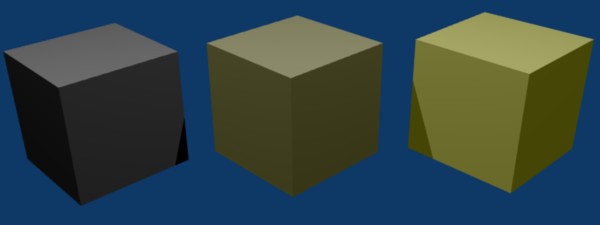Manual/Ambient Light
From BlenderWiki
Ambient light is all around us and is the result of the sun and lamps scattering photons every which way, reflecting off of an being absorbed by objects. Rather than try to calculate the exact intensity of each and every photon, use the Ambient light settings to generally light the scene.
You can specify the amount of Ambient light (the color of which is set in the world settings); use an off-white to simulate the color of the ambient lighting inside closed rooms or on different planets based on its sun's visible spectrum. Generally, about half of RGB gives a nice soft lighting to a scene.
Each object's material setting (diffuse shader) has an Ambient slider that lets you choose how much ambient light that object receives. Generally, about half is good. A setting of 0.0 means that the object does not receive any ambient light; it is only lit by light that actually gets to it. A setting of 1.0 means that it is lit by all of the world ambient light. Increasing the Ambient setting has the effect of flattening the shading, since the ambient light washes out the diffuse shading.
|