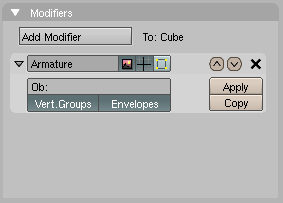Manual/Armature Modifier
From BlenderWiki
< Manual
User Manual: Contents | Guidelines | Blender Version 2.4x
This sub-panel appears in the Editing Context panel group which is accessed using F9 or clicking ![]() button in the Buttons window. This sub-panel is part of the Modifier parent panel. For further information about the common panel components see the Interface section on modifiers.
button in the Buttons window. This sub-panel is part of the Modifier parent panel. For further information about the common panel components see the Interface section on modifiers.
[edit]
Armature Modifier
- OB: - The name of the object to which this modifier will be applied.
- Vert.Groups - Enable/Disable vertex groups defining the deformation.
- Envelopes - Enable/Disable bone envelopes defining the deformation.
The Armature Modifier is used for building skeletal systems for animating the poses of characters and anything else which needs to be posed.
By adding an armature system to an object, that object can be deformed accurately so that geometry doesn't have to be animated by hand. The Armature Modifier allows objects to be deformed by bones simply by specifying the name of the armature object.
|