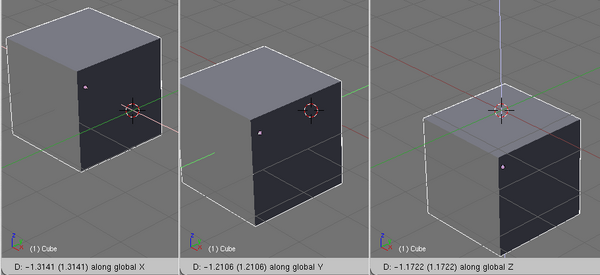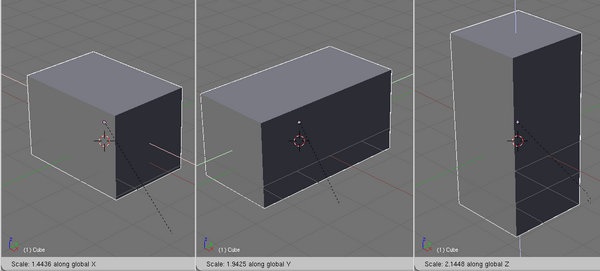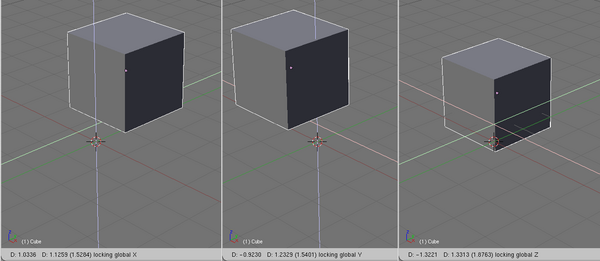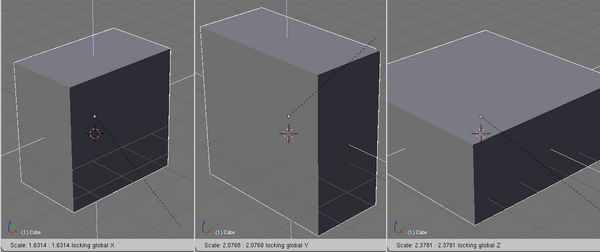Manual/Axis Locking
From BlenderWiki
Contents[hide] |
Normal axis locking
Mode: ObjectMode / EditMode (translate, rotate, scale, extrude)
Hotkey: X, Y, Z
Blender has a very useful option: If you want to
- S - Scale
- R - Rotate
- G - Move/Grab/Translate
- E - Extrude
the selected object, the operation can be constrained to one axis:
Press the appropriate key to start the operation (i.e. S to scale), then press X, Y, or Z to constrain to the corresponding global axis.
If the same "axis" key is pressed again, the operation is constrained to the object's Local axis e.g. G, X, X to constrain to the object's local X axis.
Move/Translate
Press :
- G,X for the global X-axis (left and right).
- G,Y for the global Y-axis (forward and back).
- G,Z for the global Z-axis (up and down).
Rotate
Press:
- R,X for the global X-axis (from left to right).
- R,Y for the global Y-axis (from front to back).
- R,Z for the global Z-axis (up and down).
Scale
Press :
- S,X for the global X-axis (left and right).
- S,Y for the global Y-axis (forward and back).
- S,Zfor the global Z-axis (up and down).
Inverse axis locking
Mode: ObjectMode / EditMode (translate, rotate, scale, extrude)
Hotkey: Shift X, Shift Y, Shift Z
You can lock two axes at once at both the global and the local axes.Press Shift X, Shift Y or Shift Z to lock the OTHER two axes. i.e
- Shift X - Uses Y+Z
- Shift Y - Uses X+Z
- Shift Z - Uses X+Y
Move/Translate
- Press G,Shift X to move only along the global Y-axis and Z-axis (not left and right)
- Press G,Shift Y to move only along the global X-axis and Z-axis (not forward and back).
- Press G,Shift Z to move only along the global X-axis and Y-axis (not up and down).
Rotate
For rotation pressing Shift has no effect (except for the display of different axes).
Rotating an object by locking two axes has the same effect as using only one axis to lock it, as rotation using two axes will rotate the object on the unlocked axis.
Scale
- Press S,Shift X for the global Y-axis and Z-axis (not left and right)
- Press S,Shift Y for the global X-axis and Z-axis (not forward and back).
- Press S,Shift Z for the global X-axis and Y-axis (not up and down).
|