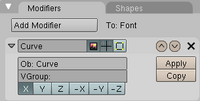Manual/Curve Modifier
From BlenderWiki
< Manual
User Manual: Contents | Guidelines | Blender Version 2.4x
Contents[hide] |
[edit]
Curve Modifier
Mode: Object Mode
Panel: Editing Context → Modifiers
Hotkey: F9
[edit]
Description
The Curve modifier functions just like its predecessor with the added exception that there is no need for a parent/child relationship between the curve and the object being deformed, and that the effect can be applied to all object types in realtime.
[edit]
Options
- Ob
- The name of the curve object that will affect the deforming object.
- VGroup
- Vertex Group name. Name of vertex group within the deforming object. The modifier will only affect vertices assigned to this group.
- X, Y, Z, -X, -Y, -Z
- This is the axis that the curve deform along.
[edit]
Example
This example shows a mesh, the film base, that is deformed by the Curve modifier. The curve is the single black line running through the wheels. To animate the film going through the wheels is just a matter of dragging the film mesh along the curve axis!
|