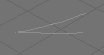Manual/Gestures
From BlenderWiki
Gestures
Blender's 3D transform modes can also be invoked by drawing mouse
gestures. The tool is designed to figure out what mode to enter based
on a hand-drawn gesture. After a gesture is drawn as described below,
release the LMB ![]() . Move the mouse without pressing any button, then click the LMB
. Move the mouse without pressing any button, then click the LMB ![]() when you achieve the effect you want. To cancel, click the RMB
when you achieve the effect you want. To cancel, click the RMB ![]() , even if movement in the scene has occurred.
, even if movement in the scene has occurred.
There are three gestures the tool recognizes:
- Scale
- Translate
- Rotate
Scale
To activate Scale mode draw what appears to be a V shaped path using the LMB ![]() . (Example Scale gesture) is an example of a hand-drawn V. It doesn't have to be exact but the closer and sharper it is the better the tool will understand. If the V has some roundness in it it most likely will be interpreted as a request for Rotate mode.
. (Example Scale gesture) is an example of a hand-drawn V. It doesn't have to be exact but the closer and sharper it is the better the tool will understand. If the V has some roundness in it it most likely will be interpreted as a request for Rotate mode.
Rotate
To activate Rotate mode draw what appears to be a C shaped curve using the LMB ![]() . (Example Rotate gesture) is an example of a hand-drawn C. It doesn't have to be exact but the smoother the curve the better the tool will understand. If the C has a sharp corner in it it most likely will be interpreted as a request for Scale mode.
. (Example Rotate gesture) is an example of a hand-drawn C. It doesn't have to be exact but the smoother the curve the better the tool will understand. If the C has a sharp corner in it it most likely will be interpreted as a request for Scale mode.
Translate
To activate Translate mode draw what appears to be a - or line using the LMB ![]() . (Example Translate gesture) is an example of a hand-drawn -. It doesn't have to be exact but the straighter the line the better the tool will understand. If the - deviates too much from a straight line it most likely will be interpreted as a request for either Scale mode or Rotate mode.
. (Example Translate gesture) is an example of a hand-drawn -. It doesn't have to be exact but the straighter the line the better the tool will understand. If the - deviates too much from a straight line it most likely will be interpreted as a request for either Scale mode or Rotate mode.
|