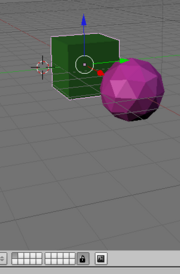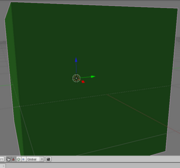Manual/LocalGlobal
From BlenderWiki
< Manual
User Manual: Contents | Guidelines | Blender Version 2.43
[edit]
Local or Global View
Mode: Object Mode or Edit Mode
Hotkey: (NUMPAD)/
Menu: View → Local View or Global View
[edit]
Description
Toggles between Local and Global view mode. The currently selected object is the focus for the mode. An object must be selected to enter Local view mode.
[edit]
Examples
The Layers on the 3D view header disappears while in Local view mode.
In (Global View), the Layer buttons are visible and the green cube is selected. (Local View) shows the cube has been focused and centered in the 3D view and the Layer buttons have disappeared. This feature is handy when you want to focus on just the object and nothing else. If a scene has thousands of objects visible, it can potentially speed interactivity up because it is the only object visible.
|