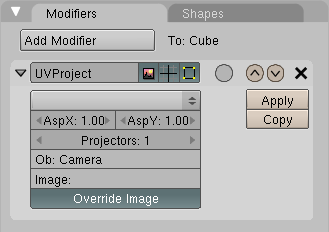Manual/UVProject Modifier
From BlenderWiki
Contents[hide] |
UVProject Modifier
Mode: Any Mode
Panel: Editing Context → Modifiers
Hotkey: F9
Description
Ok, so have you ever seen someone walk in front of the slide projector, and the slide is projected on them as they walk in front of it? Well, this modifier does that to the object, using an image (still, movie clip, etc) that you specify.
The UVProject modifier projects a UV-mapped image onto the base mesh as if from a slide projector. It does this by altering the base mesh's UV coordinates as though they were projected onto the object by one or more projector objects. The projection used is either an orthogonal or perspective projection along the projector object's negative Z axis.
The effect can be limited to just those faces associated with a given image, or all faces can be affected. The modifier can also override the image assigned to each face with a given image.
For the results to be visible in the final render, the base mesh must have a material that uses the affected UV coordinate layer in some way (e.g. by having TexFace enabled).
Options
- UV Layer
- Selects the UV coordinate layer to affect. If no UV layers are present, the modifier will be disabled.
- AspX, AspY
- Sets the aspect ratio of the image being projected.
- Projectors
- The number of projector objects to use (from 1 to 10). An Ob field will be added to the panel for each projector.
- Ob
- A projector object to use. There will be from 1 to 10 of these fields, depending on the value of Projectors. For each face, the projector whose projection axis is most perpendicular to that face will be used.
- If a projector object is a camera, the projection used will depend on the camera type: orthographic projection for orthographic cameras and perspective projection for perspective cameras.
- If a projector object is not a camera, the projection will always be orthographic.
- Image
- The image to use.
- If Image is empty, all faces are affected
- If Image is not empty, only faces with that image assigned are affected (unless Override Image is on; see below)
- Override Image
- This button controls whether to override the current face image with the contents of Image. If Override Image is on, all faces will be affected by the modifier, and will have the contents of Image assigned to them (if Image is blank, faces will have no image assigned).
Examples
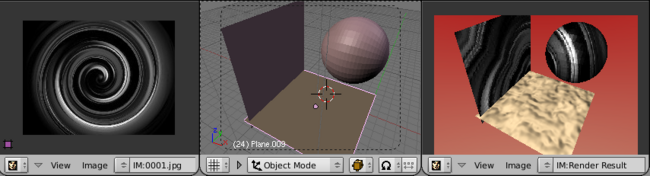
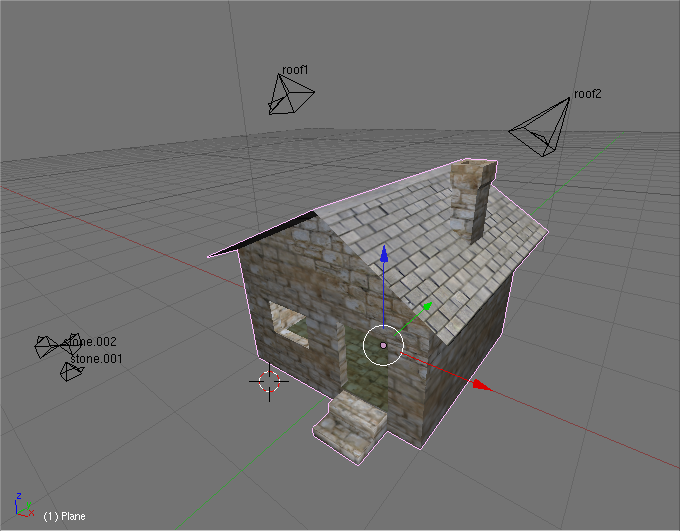
Sample blend file
|