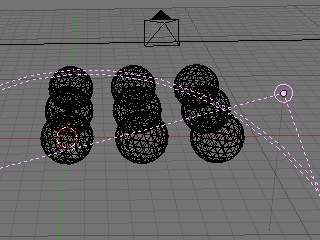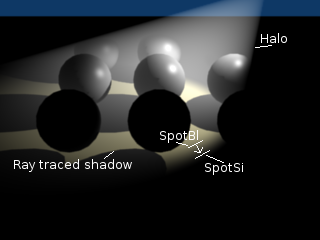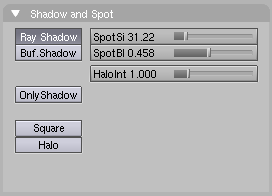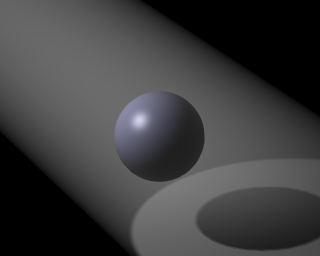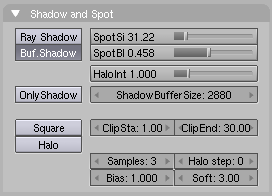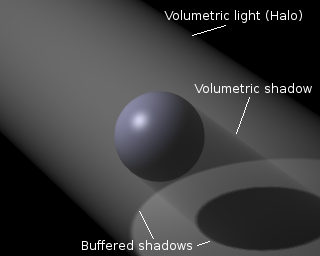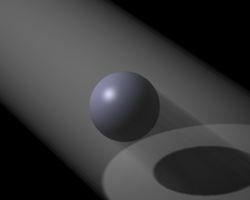Manual/Volumetric Halos
From BlenderWiki
Volumetric Halos
Mode: All Modes (Spot Lamp)
Panel: Shading/Lamp Context → Shadow & Spot
Hotkey: F5
Description
Halo is a volumetric effect, used to simulate light diffusing with an atmosphere (i.e. when light rays become visible as a result of light scattering due to mist, fog, dust etc.). Examples would be smoky bars or foggy environments.
(Halos) shows an example of Halo enabled. The light has been moved forward and to the right in order for the cone's halo to be readily visible.
Options
Halos are only available for the Spot lamp.
- Halo
- Enable a halo from the active spot lamp
- HaloInt
- The intensity of the halo cone, ranging from 0.0 (disabled) to 5.0 (saturated.)
In the above image raytraced shadows are used, which don't support volumetric shadows, so the halo passes right through the sphere. The sphere casts a shadow on the ground, but it should also cast a shadow through the halo as well.
When used with buffer shadows, halos can also cast volumetric shadows.
- HaloStep
- The number of samples taken in the spot lamp cone. Halo Step's default value of 0 means no sampling at all, which means no volumetric shadow. A value of 1 gives a very fine stepping and better results, but with a slower rendering time (Halo and shadows rendering {Buffered shadows}). A higher Halo Step value yields worse results but with faster rendering (Halo Step=12).
| HaloStep values: A value of 8 for Halo Step is usually a good compromise between speed and accuracy. |
|