Configuration
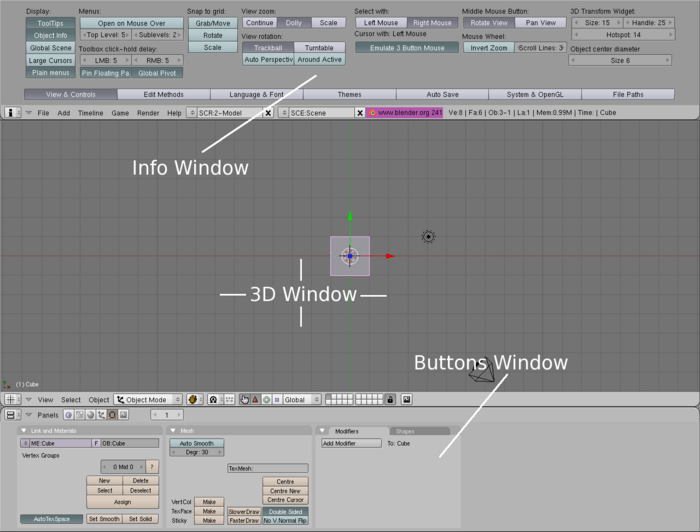
Fenêtre info visible.
Quand vous visualisez la totalité de la fenêtre Info, vous pouvez commencer à personnaliser Blender pour l'ajuster à votre personnalité et aux capacités de votre machine. Par exemple, vous pouvez ne pas aimer le thème par défaut et passer au thème Rounded. Ou votre machine peut ne pas être capable de gérer les tableaux de vertices (Vertex Arrays), donc vous les déconnectez.
Version original Anglaise
Configuration
The Info window (![]() ) is where you customize and control Blender. By default this window is located at the top and only the header is visible.
) is where you customize and control Blender. By default this window is located at the top and only the header is visible.
To see all of the Info window and its content you need to drag it
into view. You can do this by moving the mouse onto the bottom edge of
the Info header, or the top of the 3D window, and click the LMB ![]() and drag downwards. In picture:Info Visible, the Info window has been made visible at the top.
and drag downwards. In picture:Info Visible, the Info window has been made visible at the top.
When viewing all of the Info window you can begin to customize Blender to fit your personality or machine capabilities. For example, you may not like the default theme and switch to the Rounded theme. Or your machine may not be able to handle Vertex Arrays so you switch them off.
For an in depth look at the Info window read the reference section on Info window. There you will find all the details on configuring Blender.